“Digital Archivist Note”

Cataloging and Entering Bulk Items in Digital Archive
A member asks for help. Other members respond.
I’ve started cataloguing a local collection of postal history. An avid stamp collector kept news articles, photographs, written descriptions, plus postcards and envelopes with cancelled stamps from various MDI post offices. Most of the items that have stamps on them would be of interest primarily to a stamp collector, but have little value. There are a lot of them, and it will take forever to scan and enter each individual item.
Cataloging
I’d like to catalog only those items of historical interest to the general public. Is that a huge mistake?
One approach would be to catalog the locally significant individual stamps/envelopes as objects (this member uses PastPerfect to manage their collection) and scan just those. Then, catalog the rest of the collection as part of the organization’s archives. When documenting archives it’s fine, and standard practice, to keep items/documents in folders, and create records on the folder level rather than the individual item level. This might look something like:
- Folder 1: newspaper clippings, date x-date y, ABC Times.
- Folder 2: Canceled stamps, date x-date y, ABC Post Office.
- Folder 3: Photographs of Mount Desert Island post offices.
Ideally, when processing an archives collection, you should maintain any original order/sorting that the collector/producer of the archive used. But if the collection did not come in with any particular organization, you can certainly sort it into folders in a way that would make sense to you and researchers etc. Just make sure to make clear notes somewhere in both sets of records indicating they are part of the same original collection. It would also be good to write up a note about why and how you sorted and made decisions about the collection, and keep that on file with any other documentation.
Another option would be to consider the whole collection an archive rather than object collection, and record it all to just the folder level. However, it sounds like you might want some portion of the collection to be individually documented and searchable, so the first option is probably best!
Digital Archive Entry
Looking for suggestions for including the bulk of the items with stamps in a general way; as a Reference item perhaps?
Once you decide how to catalogue the items, here are some thoughts about how to enter them in the Digital Archive so that users can see that they are related.
One thing that might work for you is to create a multi-page PDF that is a whole lot of pages but entered as “Mr. Jones’ Stamp Collection” as here in this example from NEHL’s little book. Most scanning software will let you load up the document feeder and make all the pages into one PDF. Pretty easy if the pages you have will scan that way. Give us a call and we can help you figure it out. Or you could do a series of PDF’s—”Mr. Jones’ MDI Stamps,” “Mr. Jones’ Blue Hill Stamps,” etc.
Another option to consider is to create a single item with a lot of images like this one from Great Cranberry. Here you can add images as you have time to scan them, or even on demand. They don’t all have to go into the Digital Archive at once.
A third option is to create a Set. This is what Great Harbor Maritime Museum has done with a large group of glass plate negatives. It pulls a lot of separate items together as an Item Set. But here each item has an entry of its own, which I think you are trying to avoid. Yet another way to pull items together is to create a Reference Item, a PDF say, that describes the collector and his collections. Then as you add whatever types of items you decide on above, you can establish Relationships between the Reference item and all the other items. See this example.
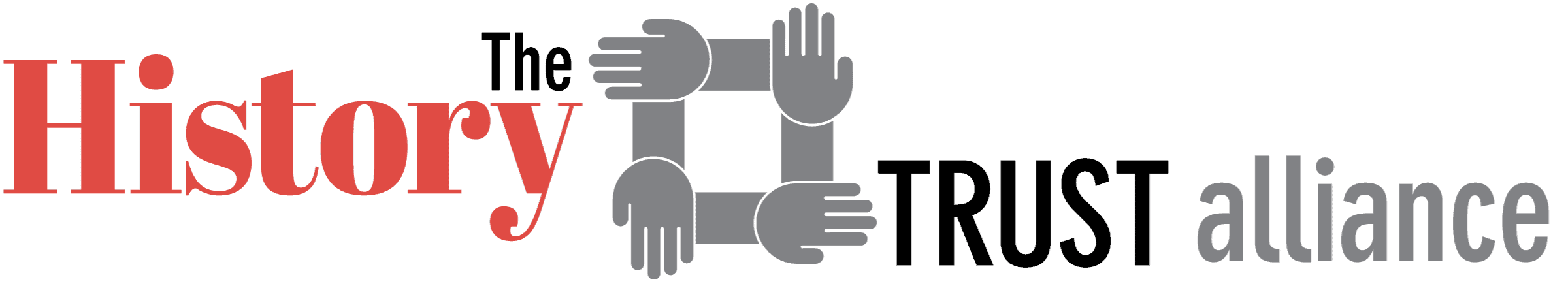


Well thanks, Julia and Pauline, for putting your heads together on this one! I appreciate the lifeline!
One of the problems is that the items have been mounted to pages, usually 2 on a page, so would be difficult to scan in a batch.
I’ll want to scan most of the pages with photos, cropping out all but the photo, and some of the history articles, but I’d rather not take the time to individually scan most of the envelopes or postcards, unless they are of local historical value.
What I’d like to do, is to just make reference somewhere, to the fact that there are a lot of these items in the collection, but not depicted individually.
Does that seem appropriate, and if so, where would you suggest putting this reference.
This may be a good time to mention that I’ve been creating a “collection record”. I got the idea from the Past Perfect manual that they recommended this to give general information about the collection, collector, etc., etc. did I dream that up? If not, maybe the “collection record” would be a good place to make that reference.