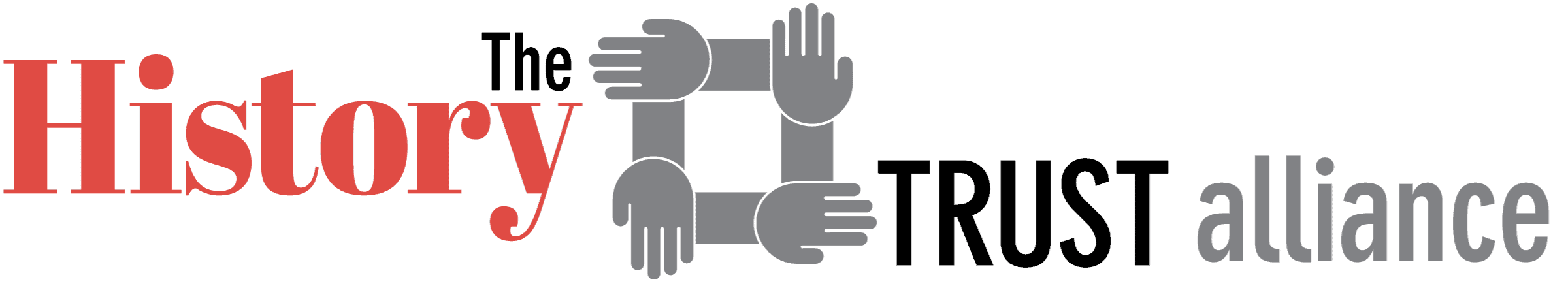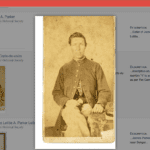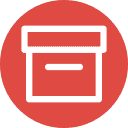“Digital Archivist Note”

Getting Started With Digital Archive During A Pandemic
- Stuck at home? There’s lots you can do now!
- Watch how Willie and I entered 500 Great Harbor Maritime Museum objects from home.
So, you want to start entering more data into Digital Archive, but there is a COVID pandemic, and you don’t have a scanner, and don’t know what would be best and easiest to do. And so, where do you start??
Start with . . . what you care about!
- The objects that you value most in your collection:
- things that are unique to your organization
- things that really tell a wonderful story.
- Everyday objects that people look at when they visit your museum/library/archive:
- funky things, like mystery kitchen appliances
- old clothes, tools, musical instruments
- toys, trains, dolls that appeal to the young and young at heart
- things you can’t identify.
- Things you haven’t inventoried before. Sit with your laptop and the items at hand, then just enter away from what you know or can see.
- That unique box of photos of early inhabitants of your town. Even if you don’t have names, someone seeing them online might.
Leave for later . . .
- Documents—Digital Archive already has documents that HistoryIT scanned from your collection.
- Getting everything in—there are years ahead for that.
- Using the best possible fill-in-the-blank (image, subject heading, detail, etc.).
- Making it perfect—most records take iterating and that’s easy to do, once they are entered.
- Items that you know must be done, but that people don’t use much.
- Having perfect records—once items are there you can edit easily and keep adding as you have more detail.
- High resolution images—Digital Archive can’t use them, and you can do that more easily once you have an inventory in Digital Archive. Documents need high-res images the most, and we already have a lot of those from the HistoryIT work.
What about COVID?
All you need is the object, or a description of the object, and a laptop or iPad with an internet connection. Everything else is online within Digital Archive.
- Can you work alone at your institution?
- Can you bring a small part of the collection home to work on (make sure to leave a record behind of what you’ve taken)?
- Can you team up where one person has the objects and one person does the input—History Trust can provide a Zoom link so you can work together virtually.
- Have you worked through the Common Vocabulary on your digital archive site? It is a great way to get to know the vocabulary and what is online at your Digital Archive site now. Other History Trust members can help you get started with adding records. We can screen share and update your records while you learn.
- Terrified of starting? You can do one-on-one sessions with a more experienced History Trust member. Every site is unique and in a slightly different place. We can work from where you are.
Really, I don’t need a high-res scanner or an expensive camera? Not for the things that you can put up now. You can take many of the photos you need with a little care and a cell phone camera.
Remember . . .
Digital Archive is an access tool. But, it is not only that: it can also work for you as an inventory tool and a reporting tool.
But it can’t do any of those things if the records aren’t there. Once you have even very simple records in Digital Archive it is very easy to:
- have Digital Archive create a list of what is there so you can see what you have by subject, by title, by date
- search to find important themes in your collection
- find unique items you have that can contribute to a new museum exhibit or a joint History Trust online exhibit
- see where you have things that complement items in other members’ collections
- identify the “missing” pieces of your collection that are elsewhere on the islands.
Set a goal for your organization:
- 10 objects into Digital Archive a week, or
- 10 objects per volunteer by Spring.
The newest items are showcased when anyone logs into HistoryTrust.org. Those could be items from your organization. Save the fragile documents and images for later. We will get to them together with shared equipment and more training.
Don’t hesitate to ask for help. Other History Trust members are here to help get you started. To help answer your questions. To help sort out problems.