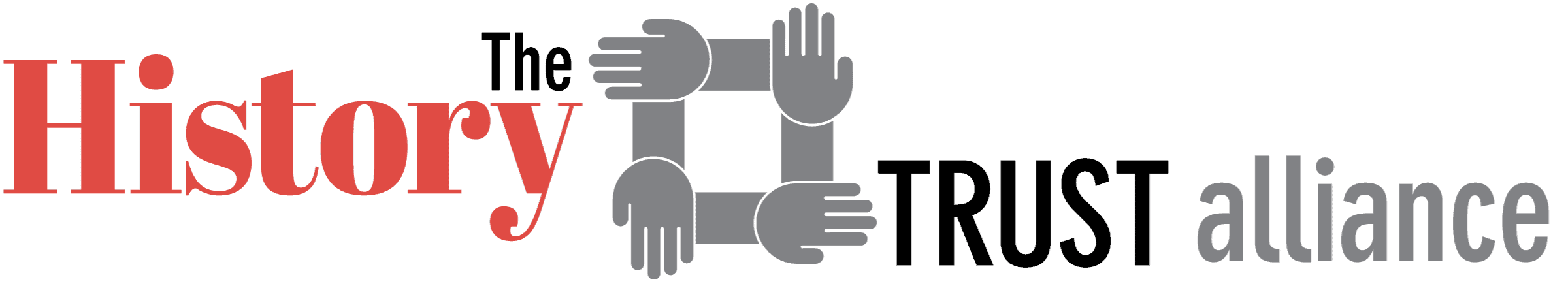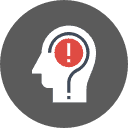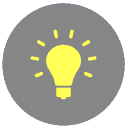”Here’s How”
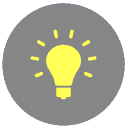
Find Items About Places in Digital Archive
Option 1. – Keyword Search
- Simply type the name of the place into the search box at the top of your screen, e.g., Bar Harbor.

This will retrieve any item that has the Keywords “Bar Harbor” anywhere in the record—in the title, the description, in a PDF, or elsewhere.
Option 2. – Refine Your Search
- Find the Refine Your Search panel on the left of your screen.
- Click the Bar Harbor link under Place.

Be sure to try both ways.
Why? Some items might be about just the aspect of Bar Harbor for which you are looking but not sufficiently about Bar Harbor to show up under Place (Option 2.) A simple Keyword Search (Option 1.) will find them.
Since the focus of the Digital Archive is Mount Desert Island, Maine, and environs, you will find many local place names listed in the Refine Your Search panel and may need to look no further. But, anywhere in the U.S. mentioned in titles, descriptions, and text will be displayed using a Keyword Search. For example, try a simple search for San Francisco.